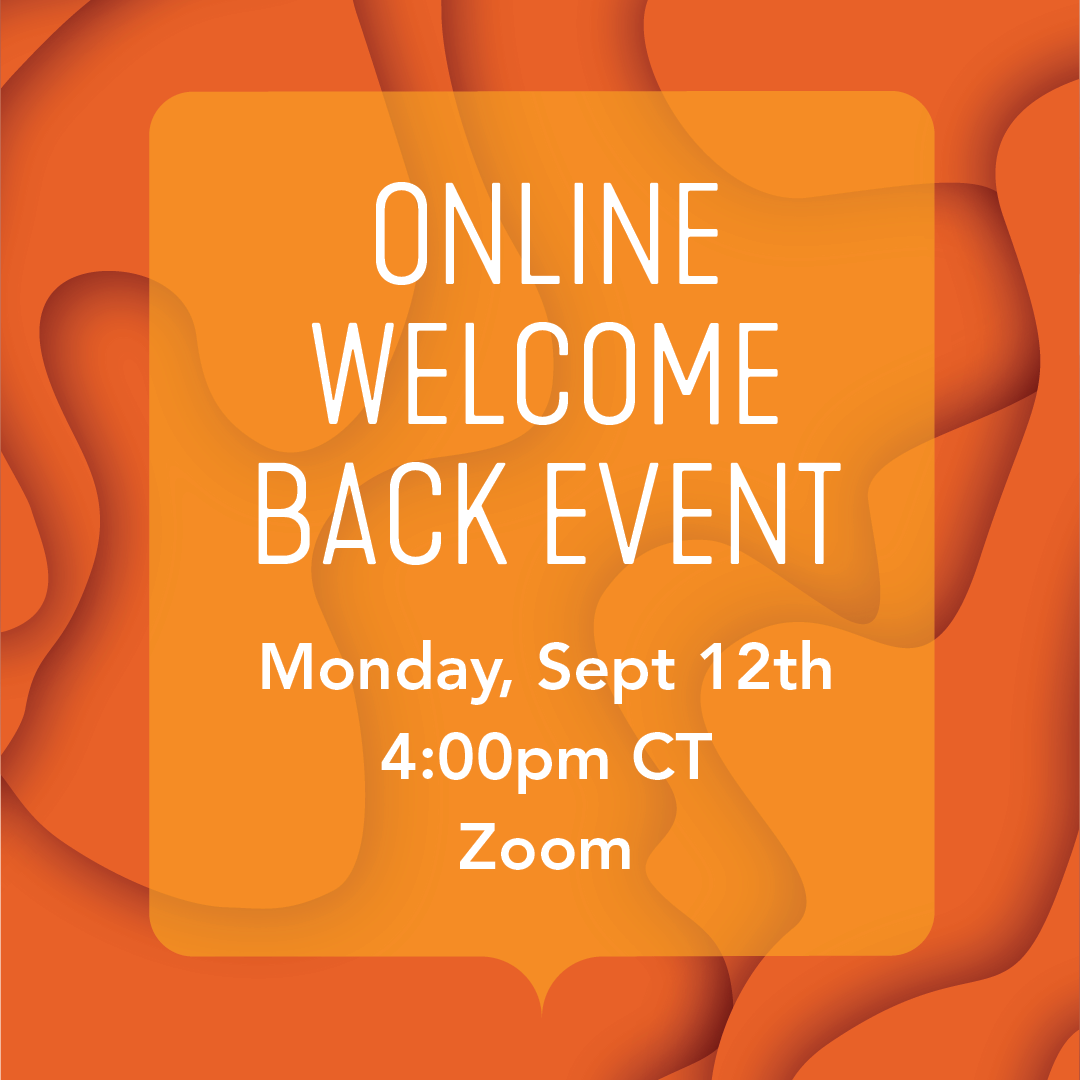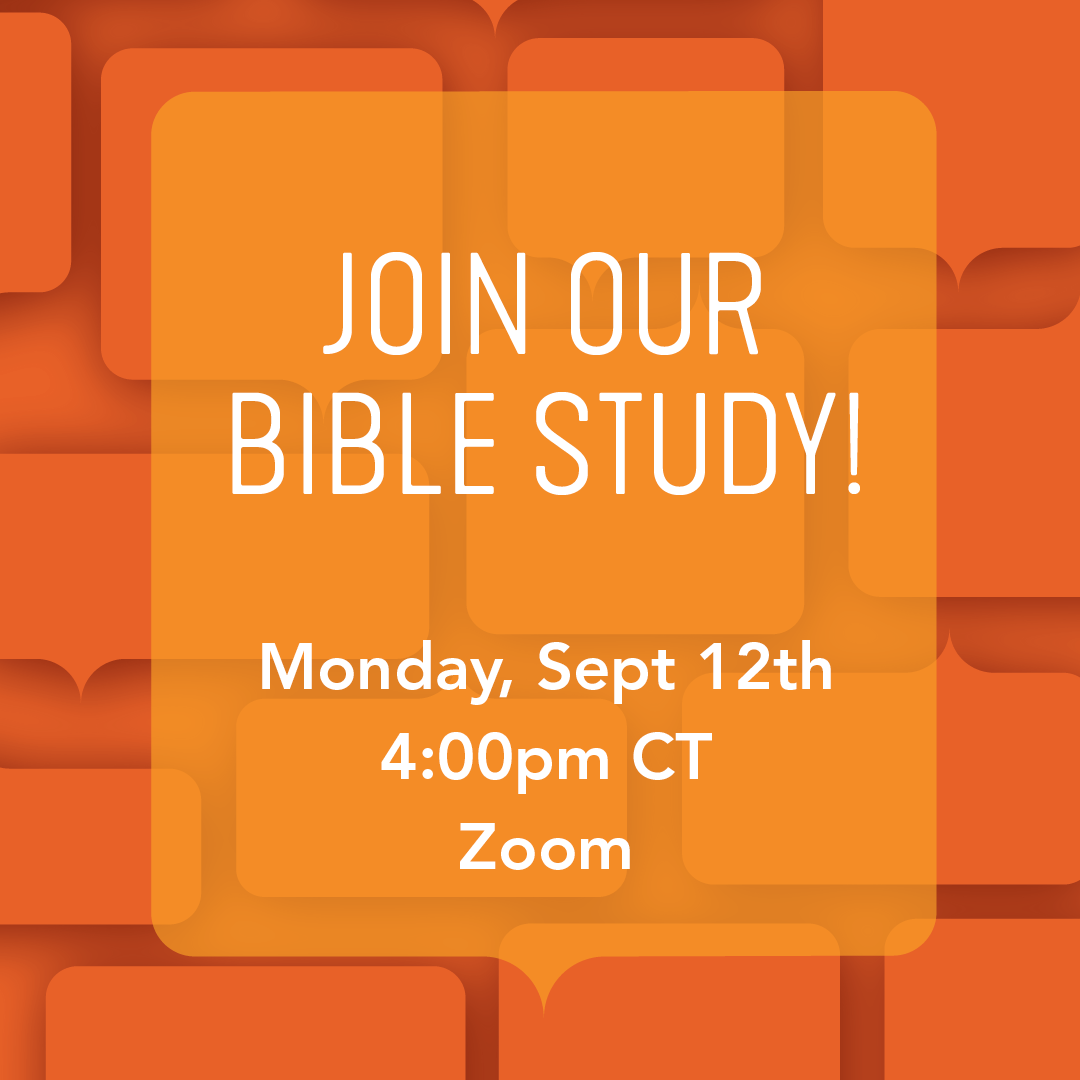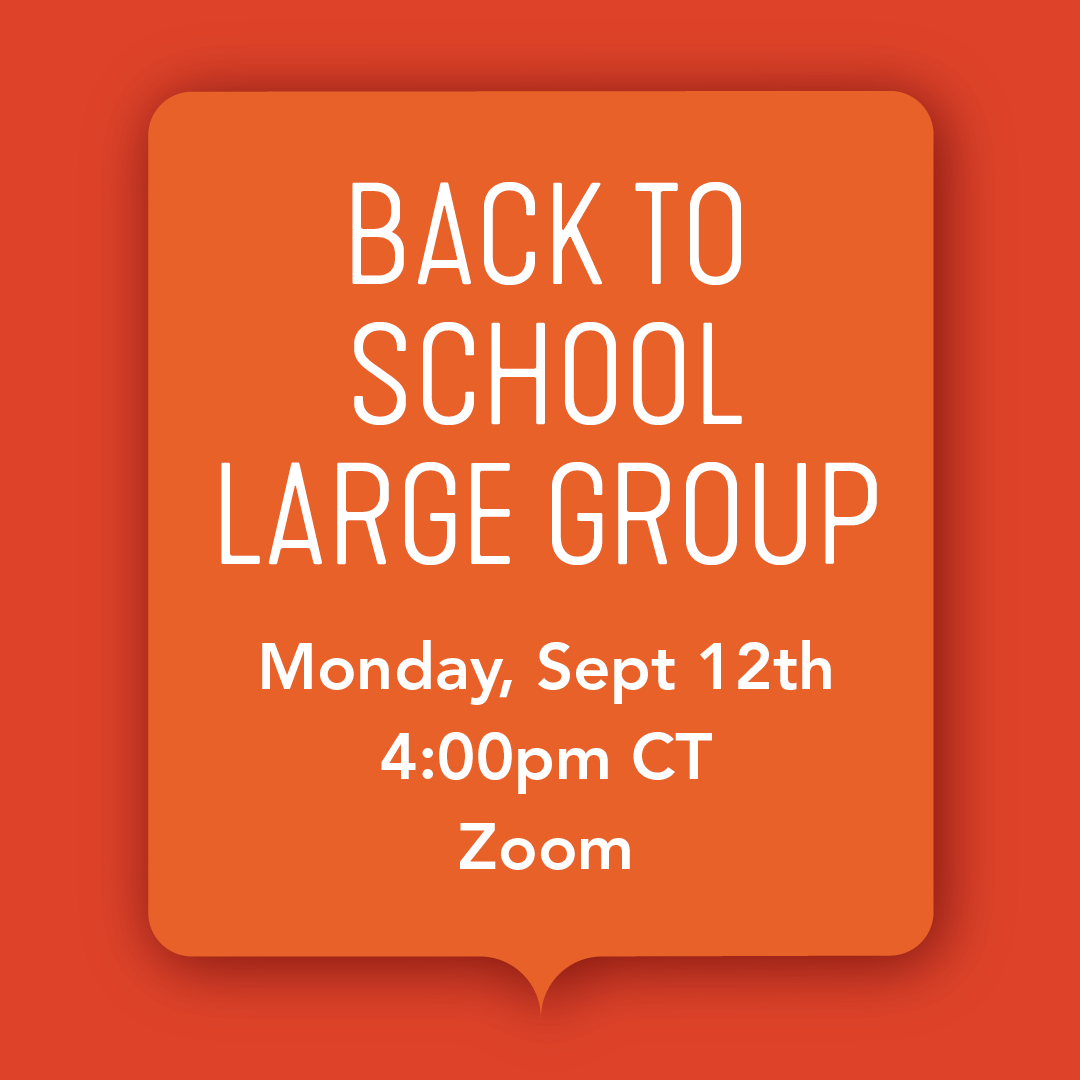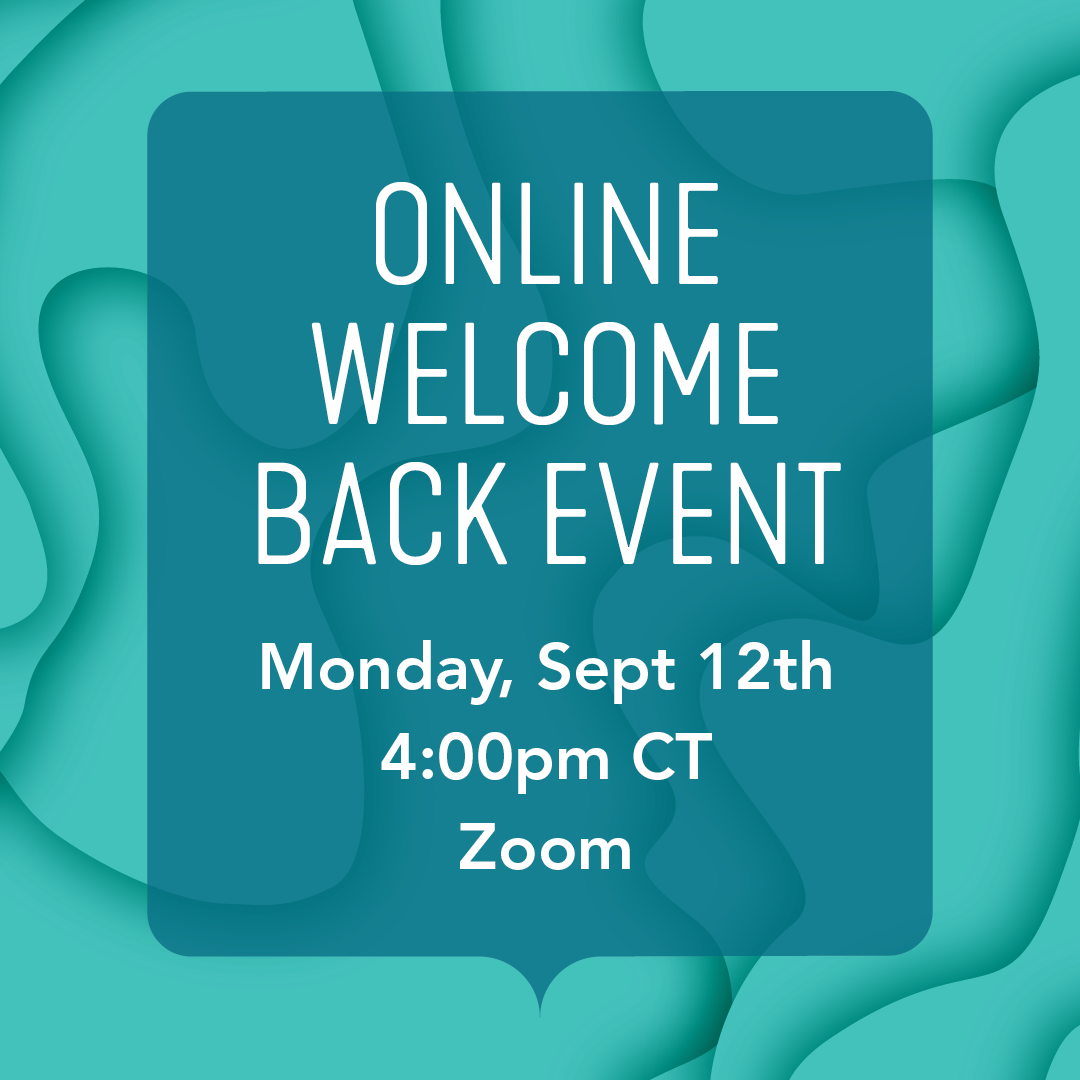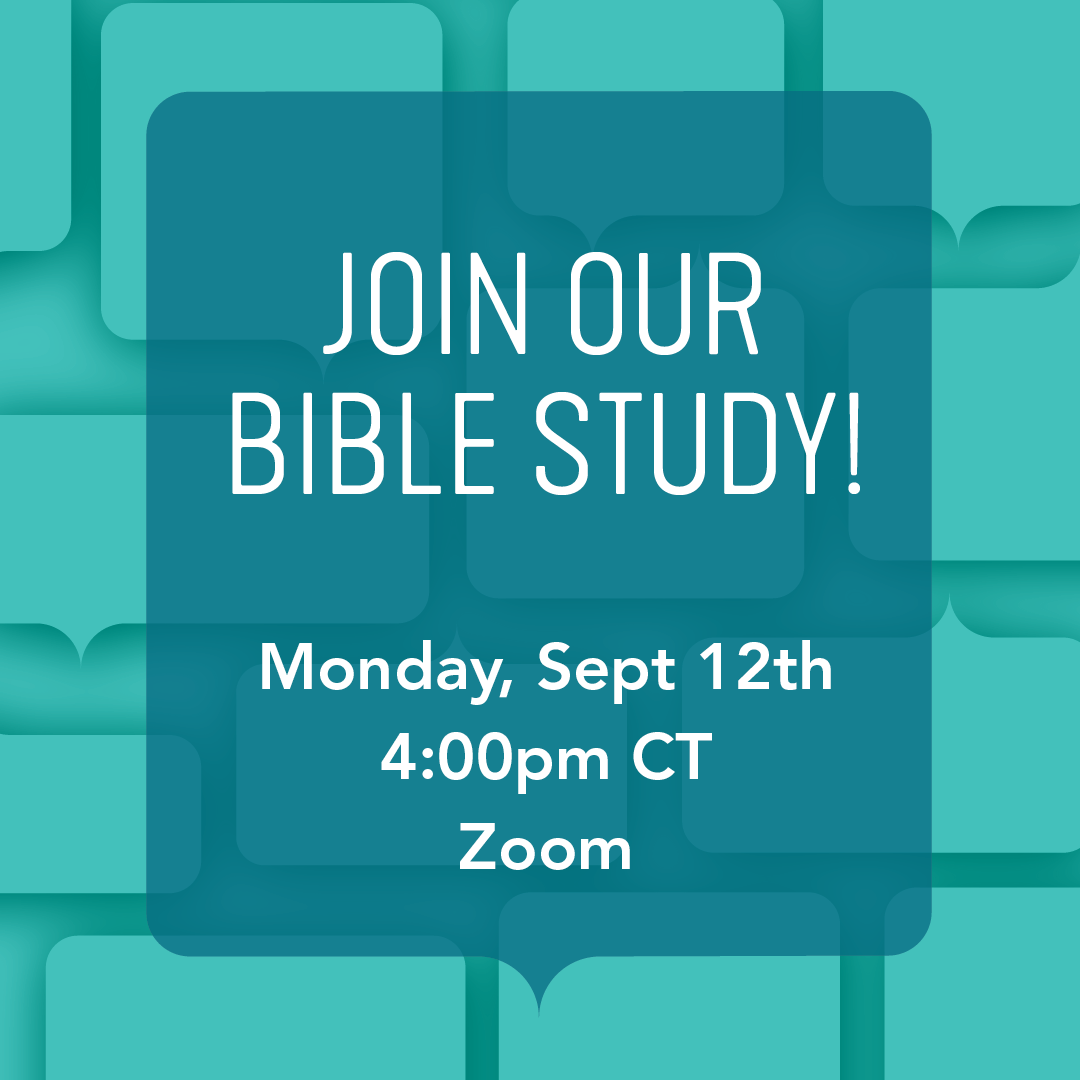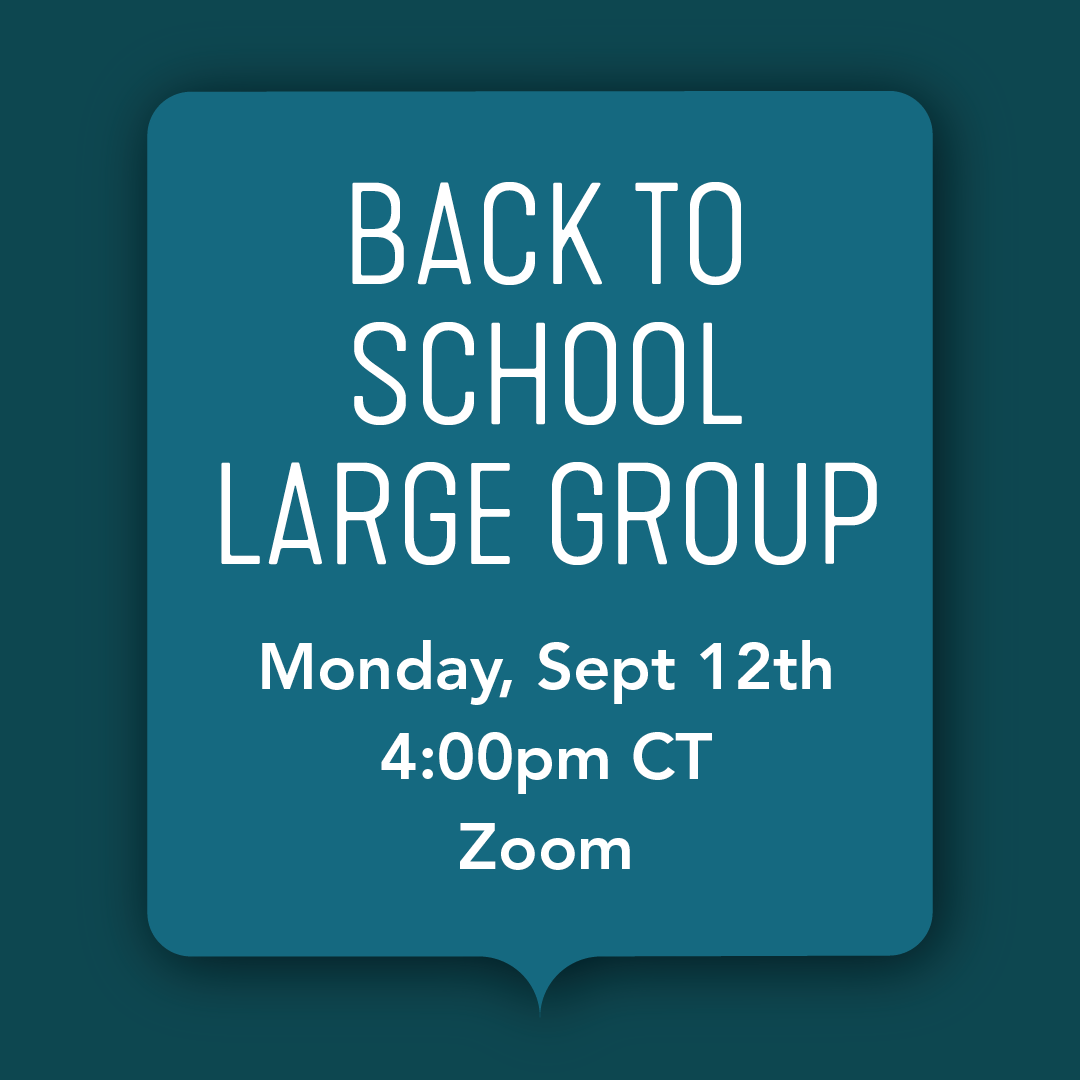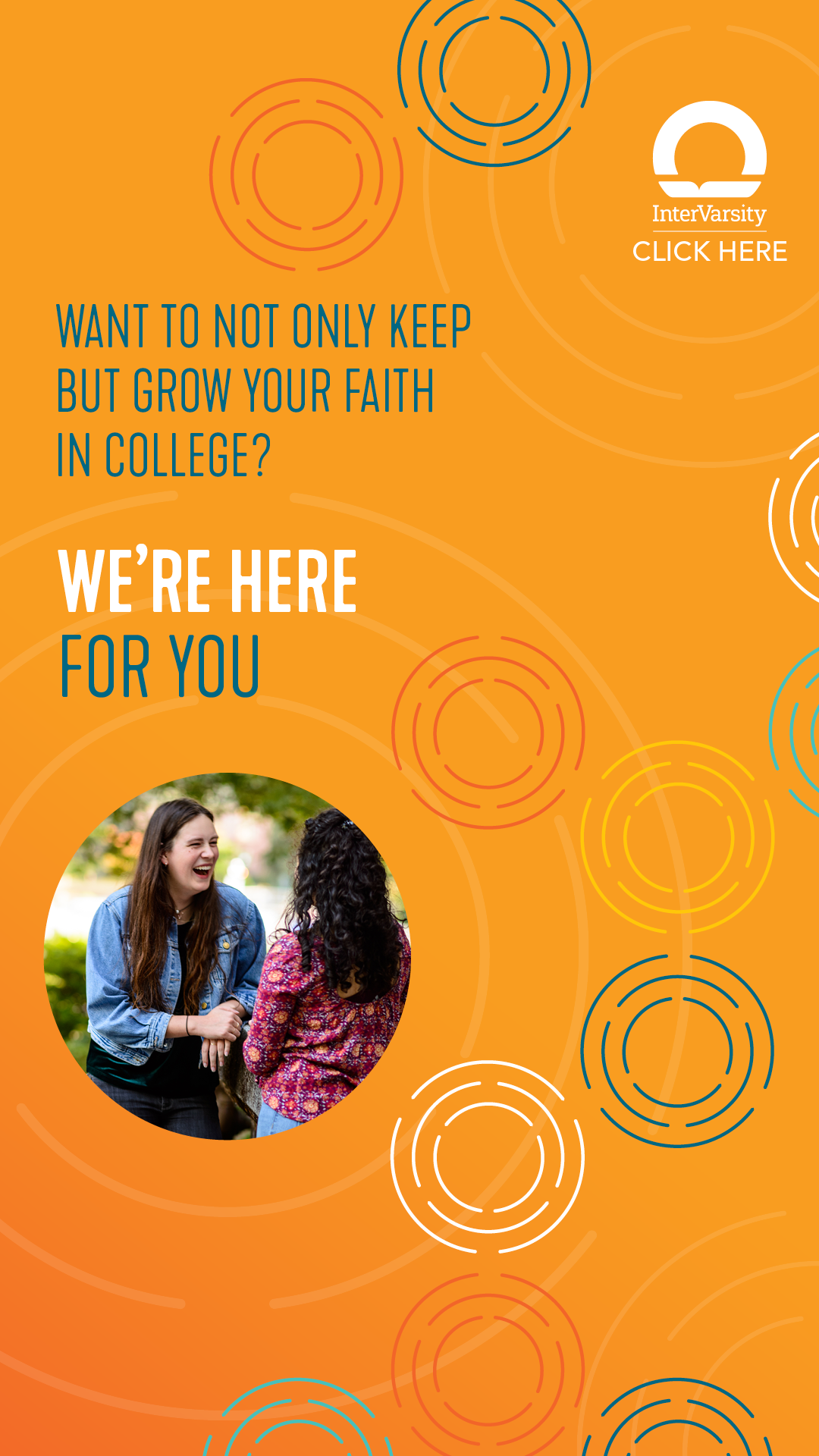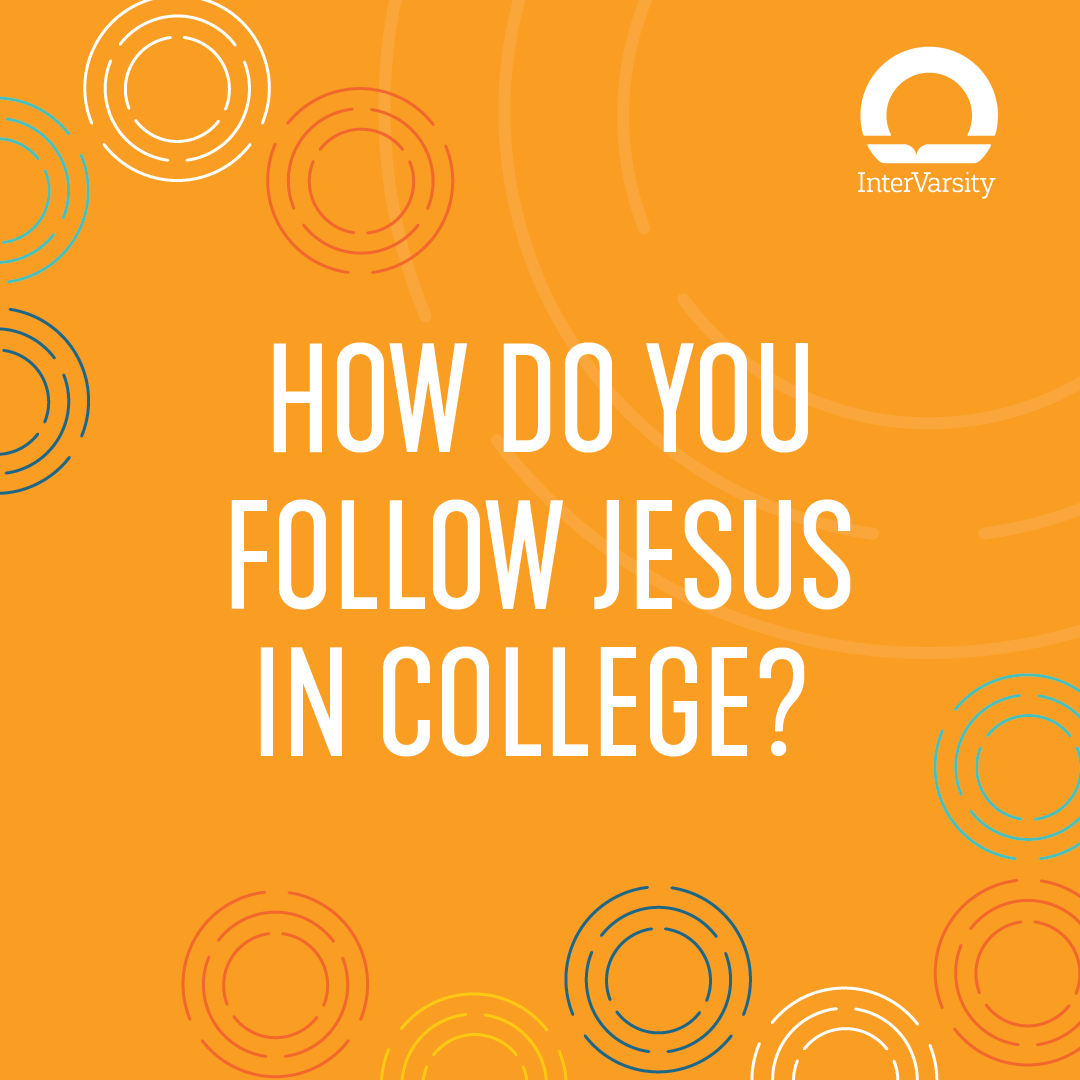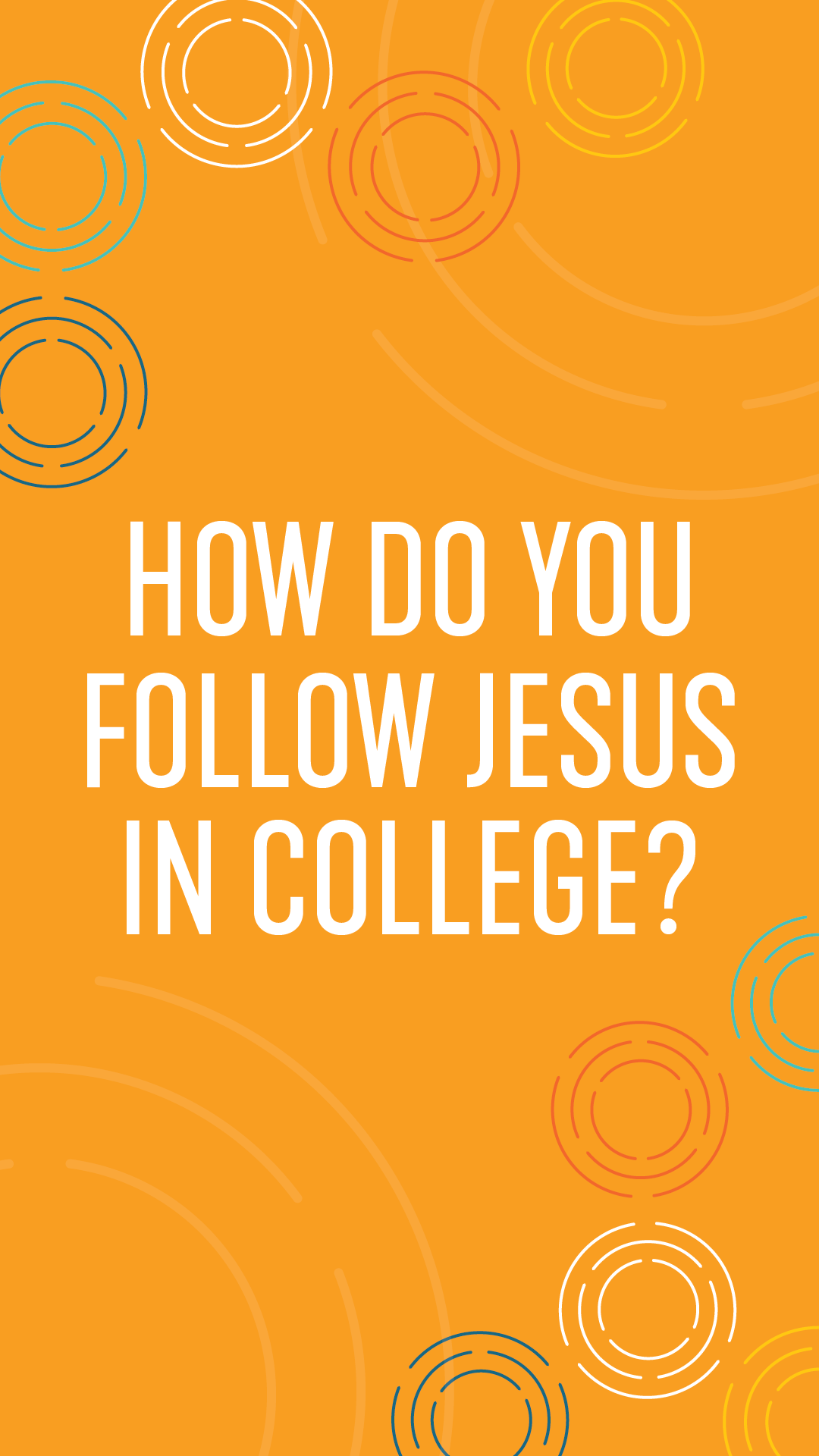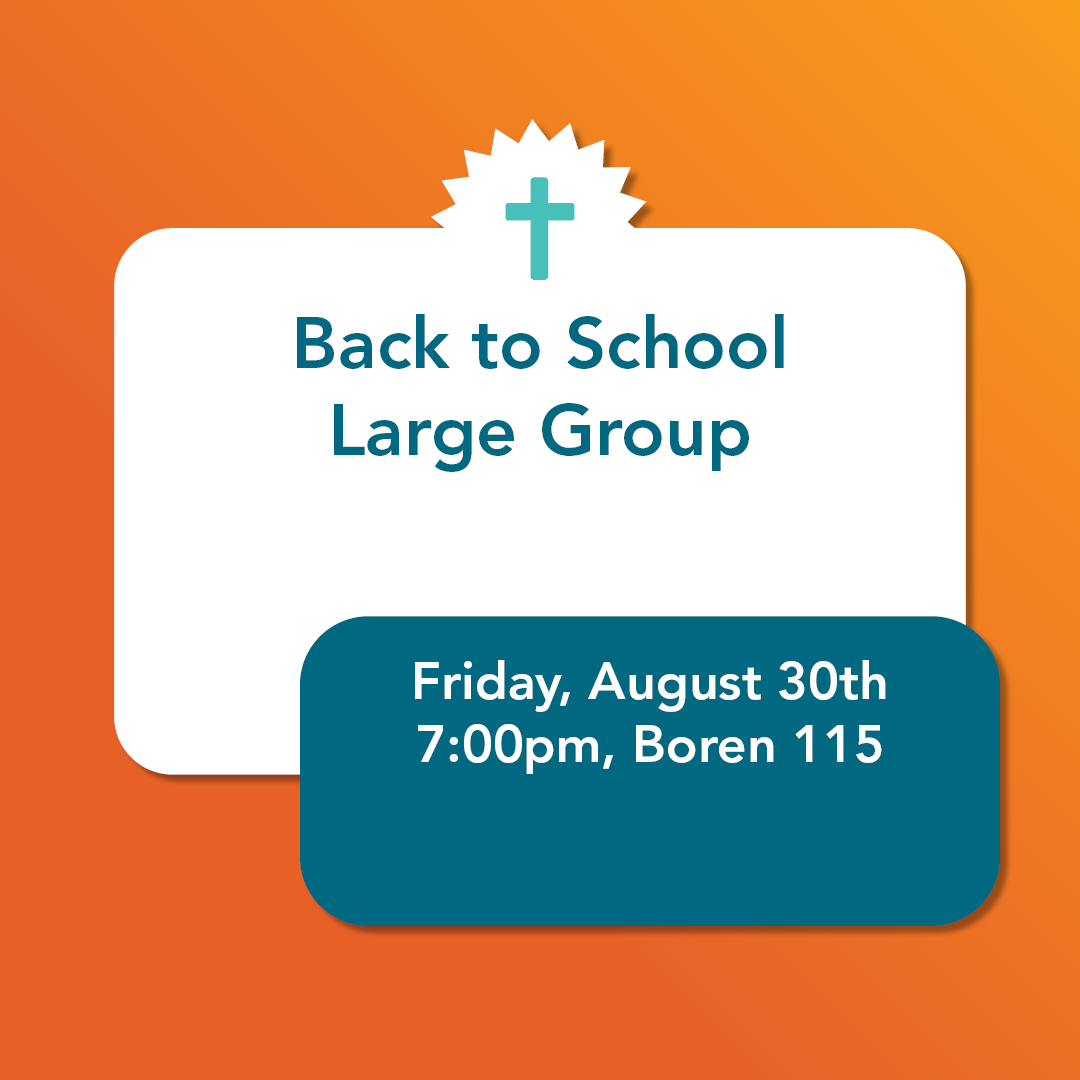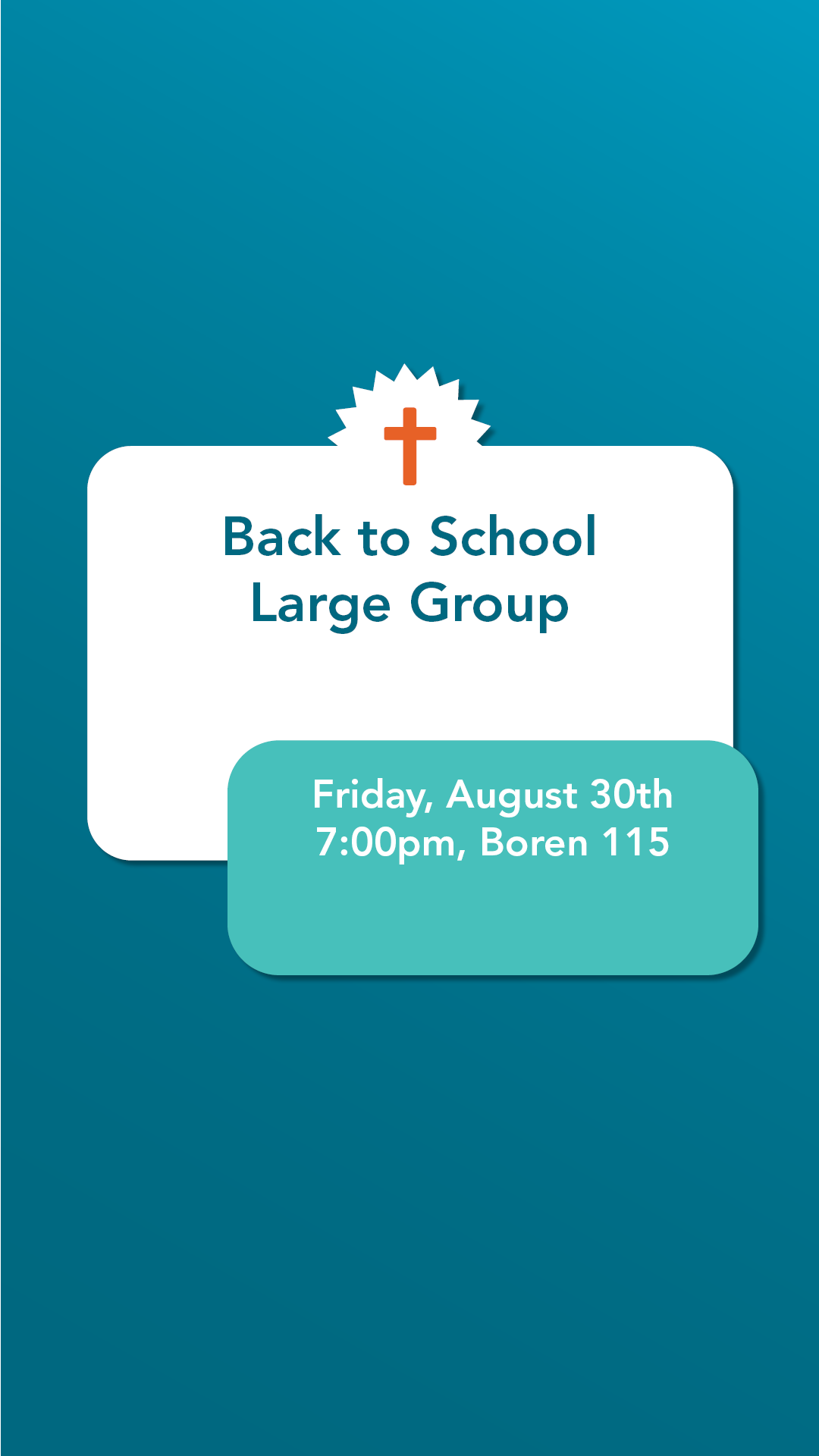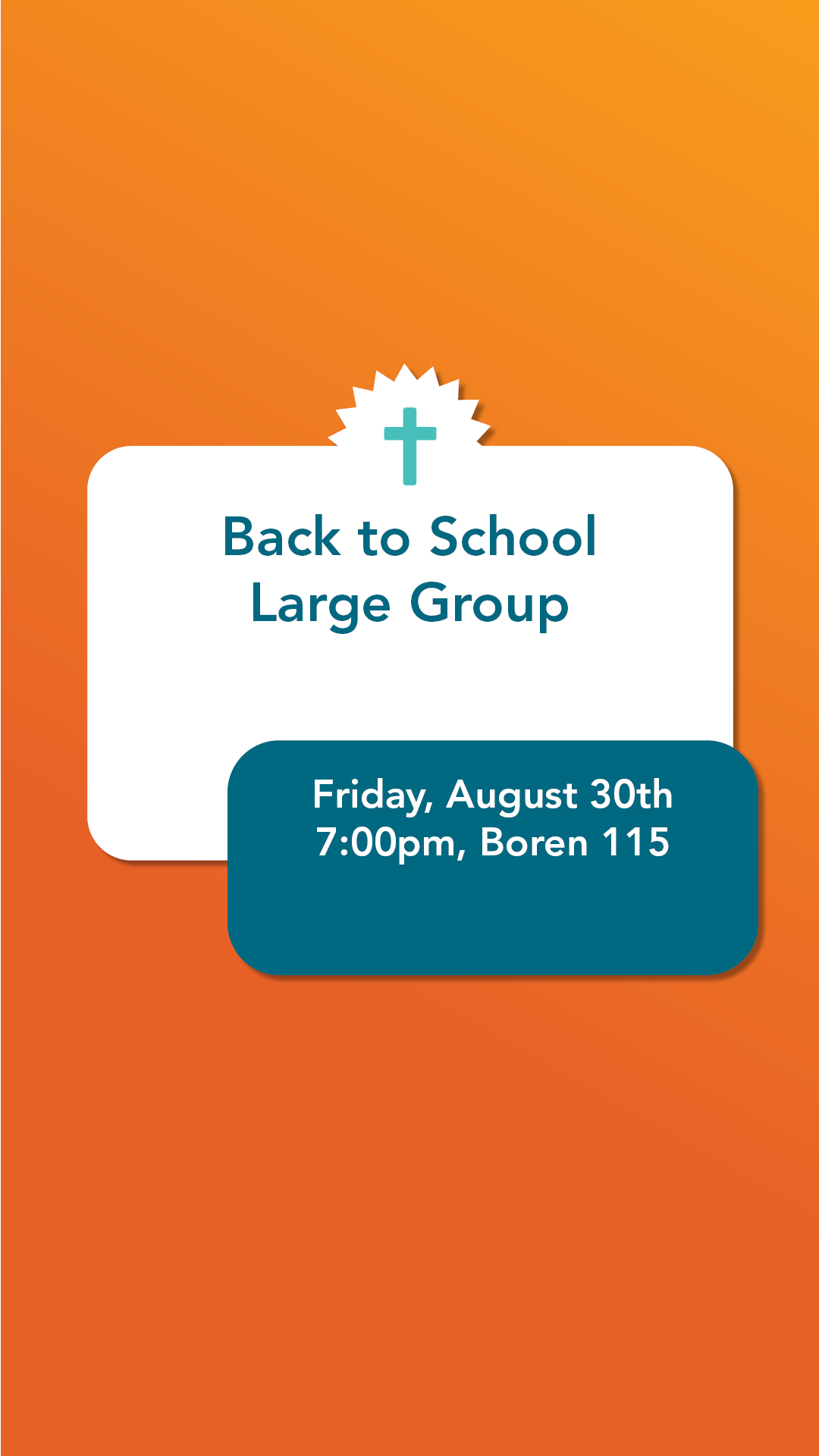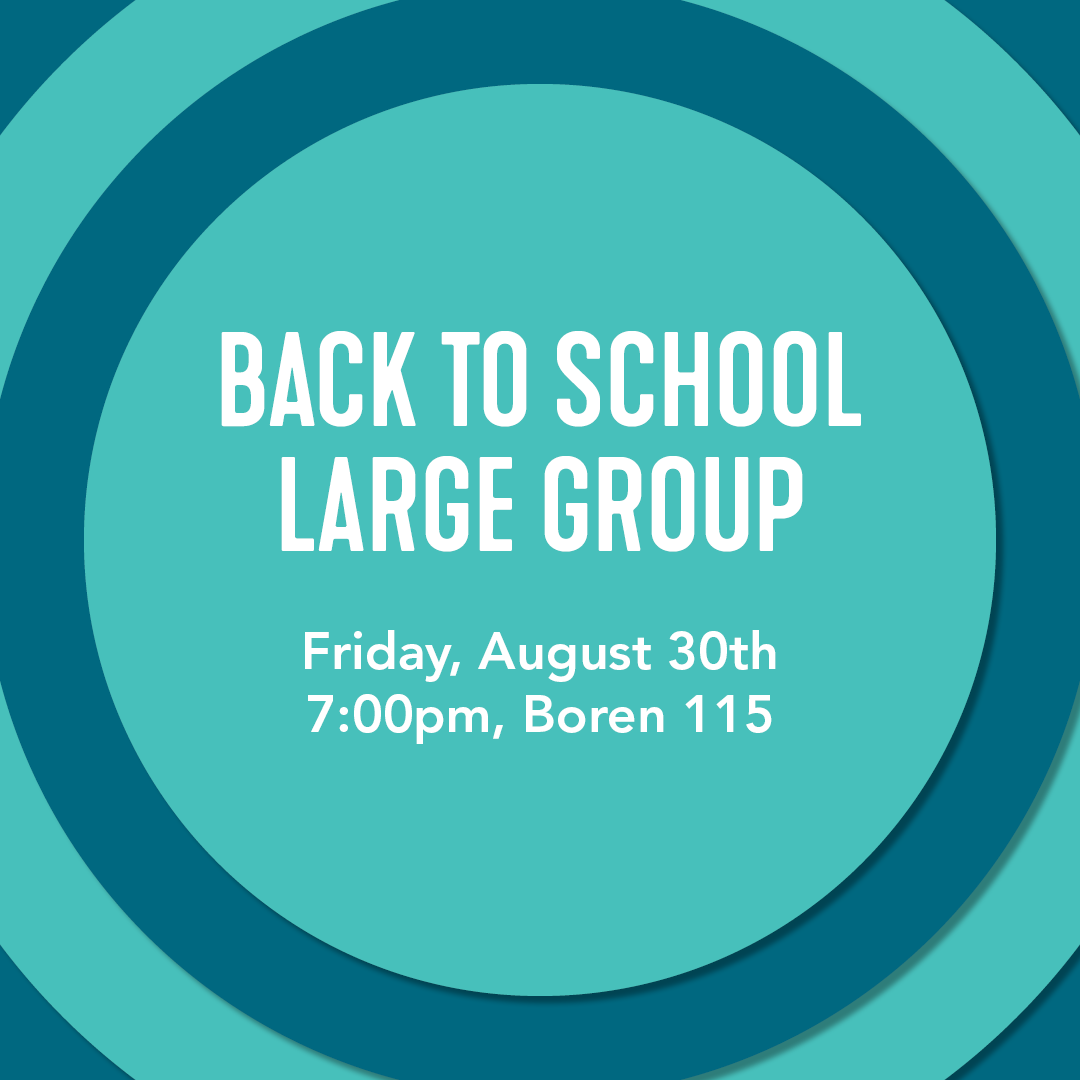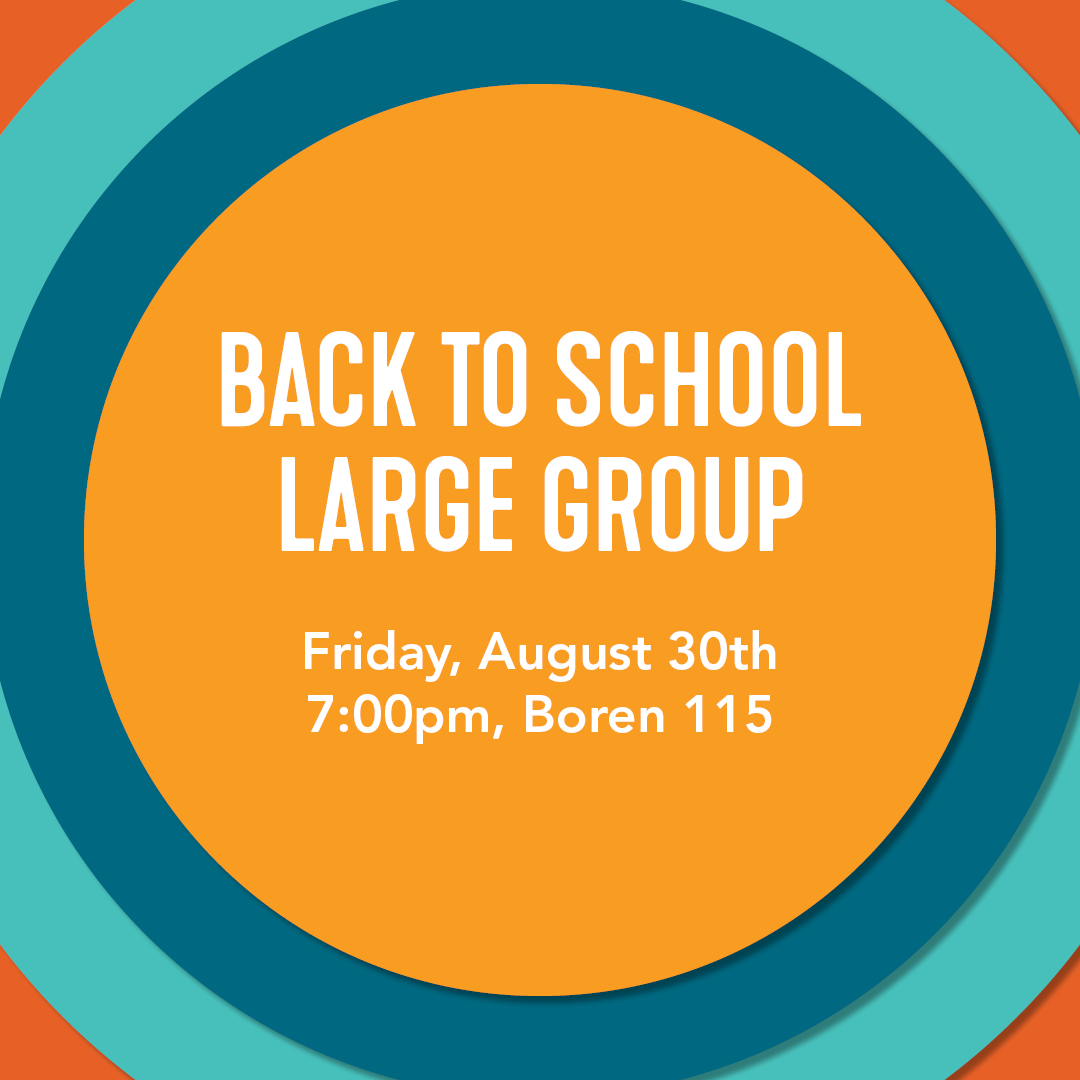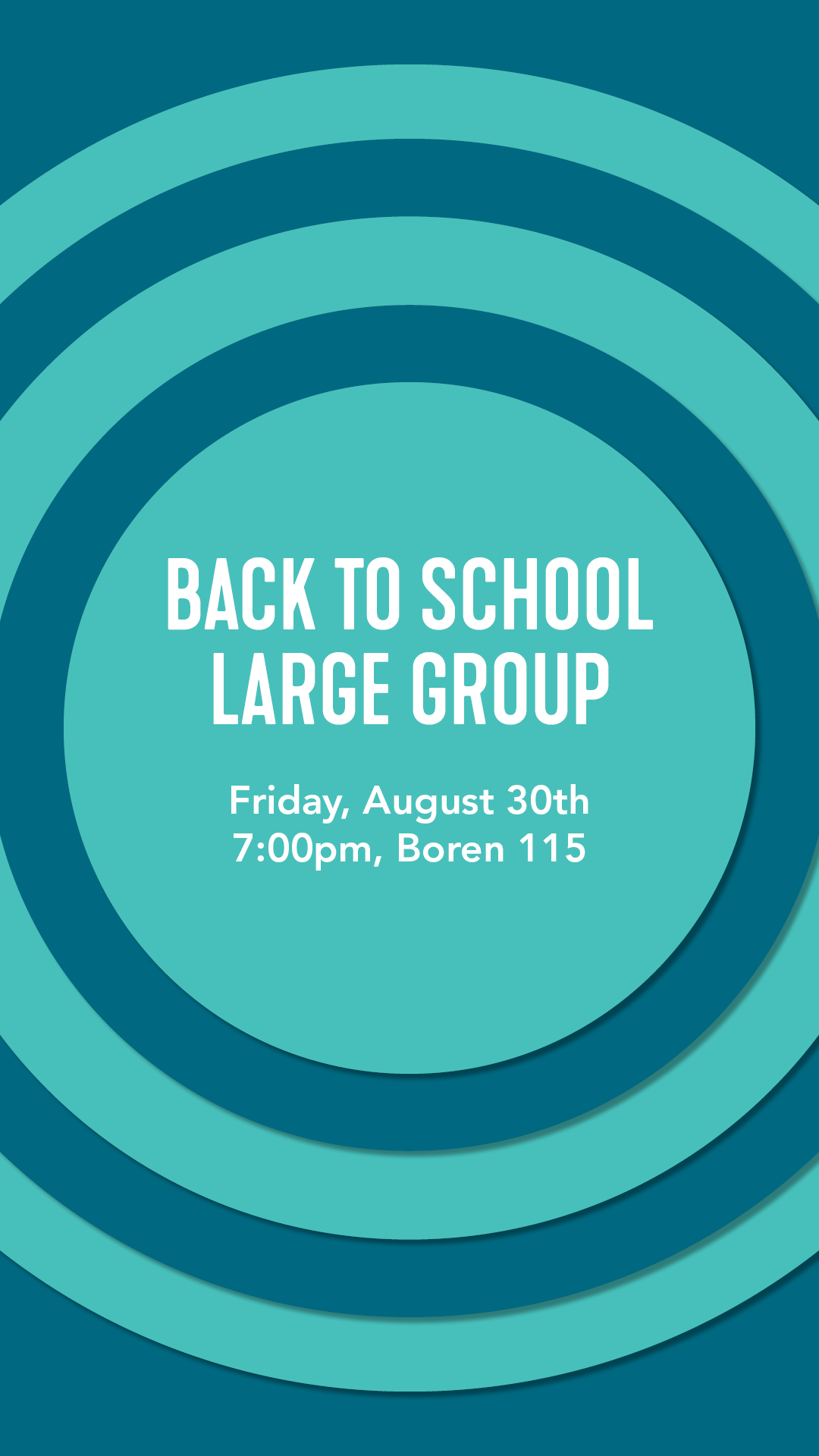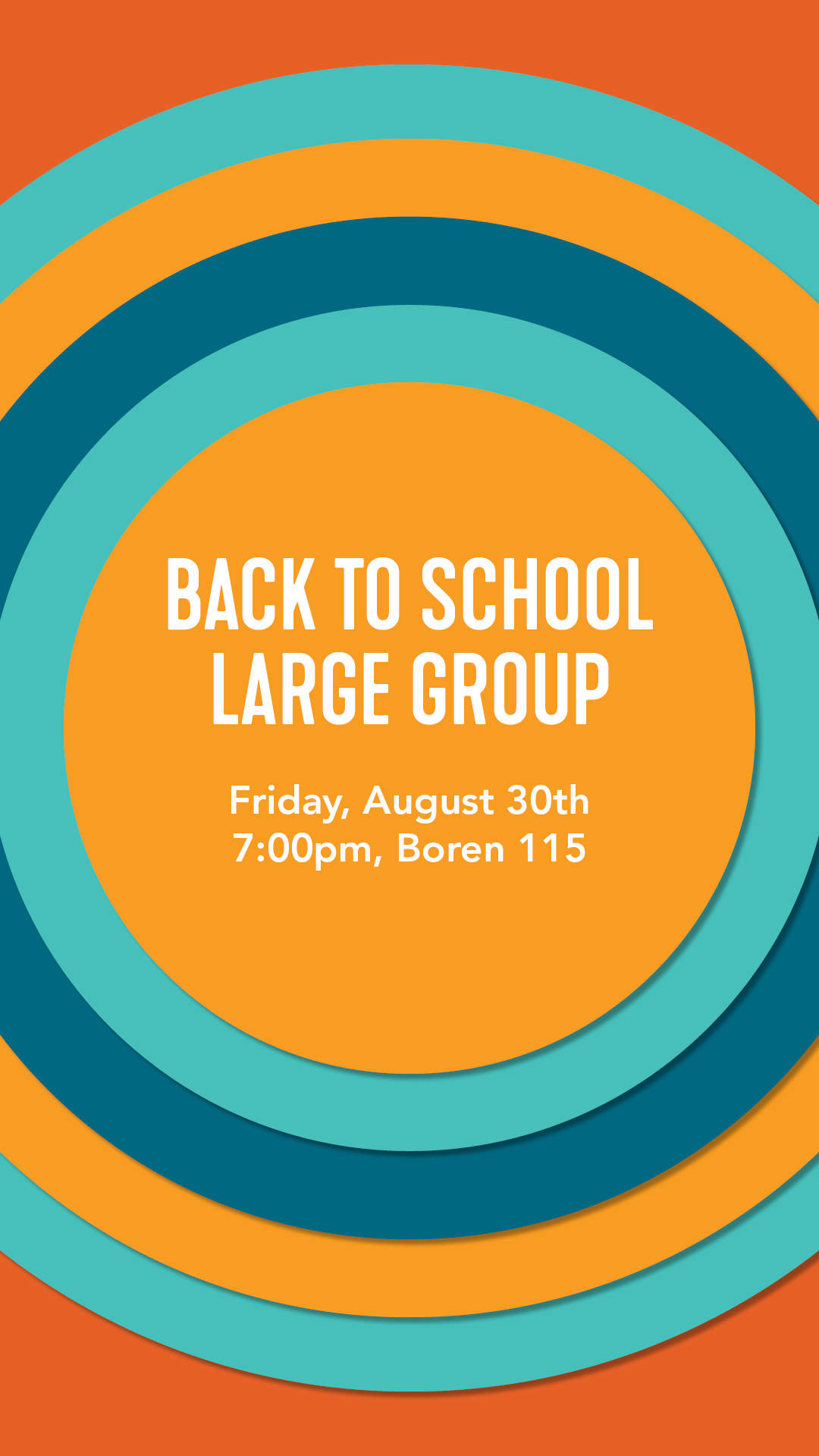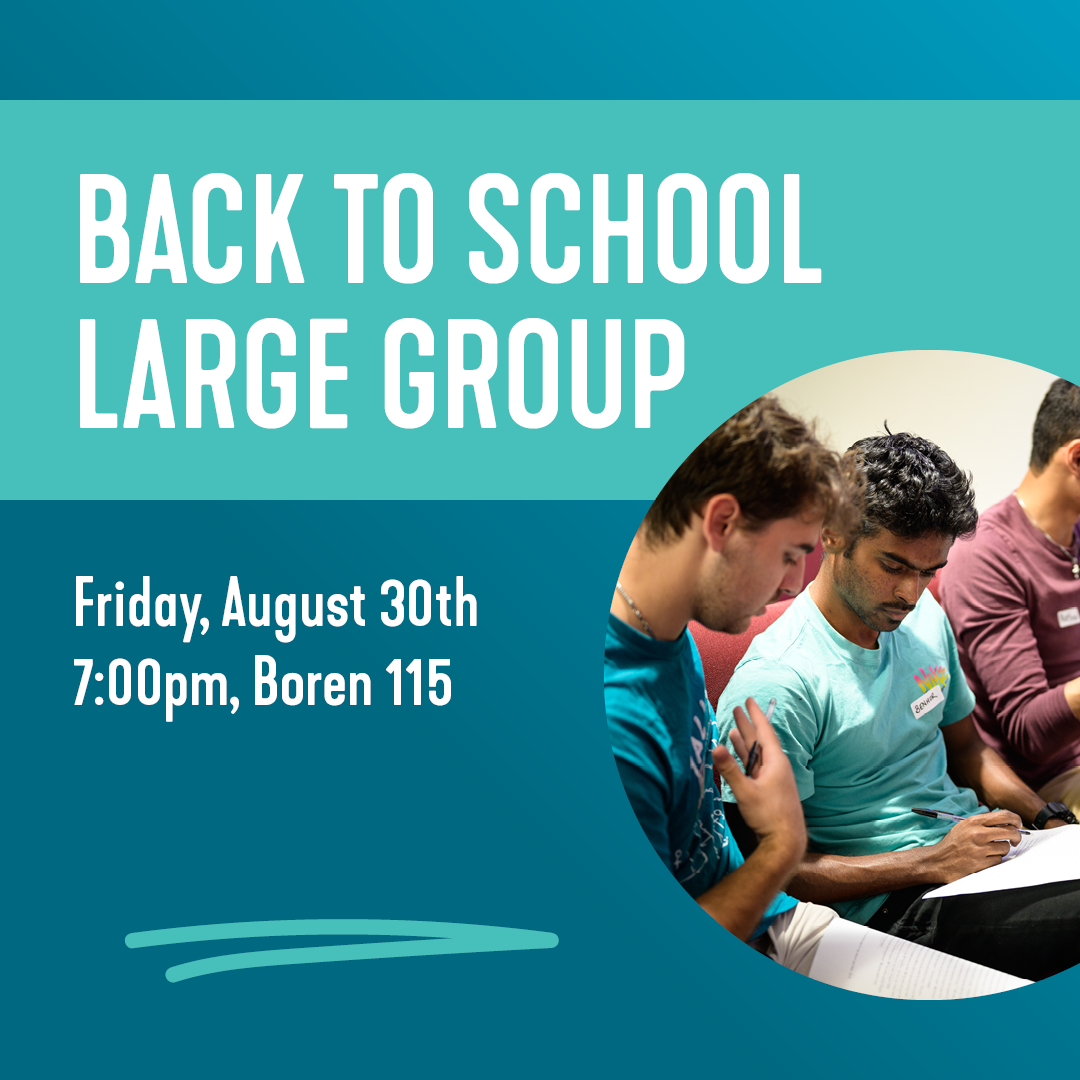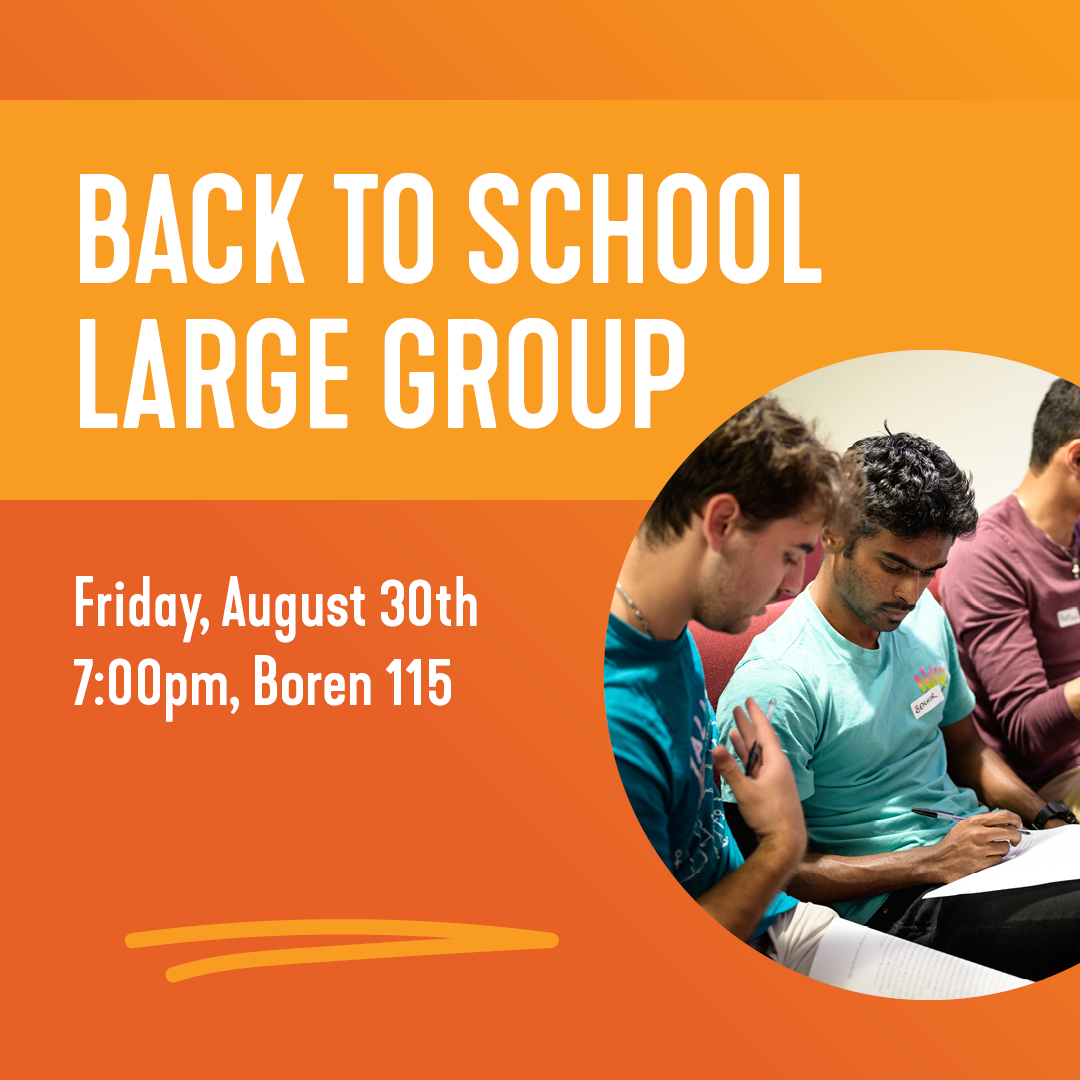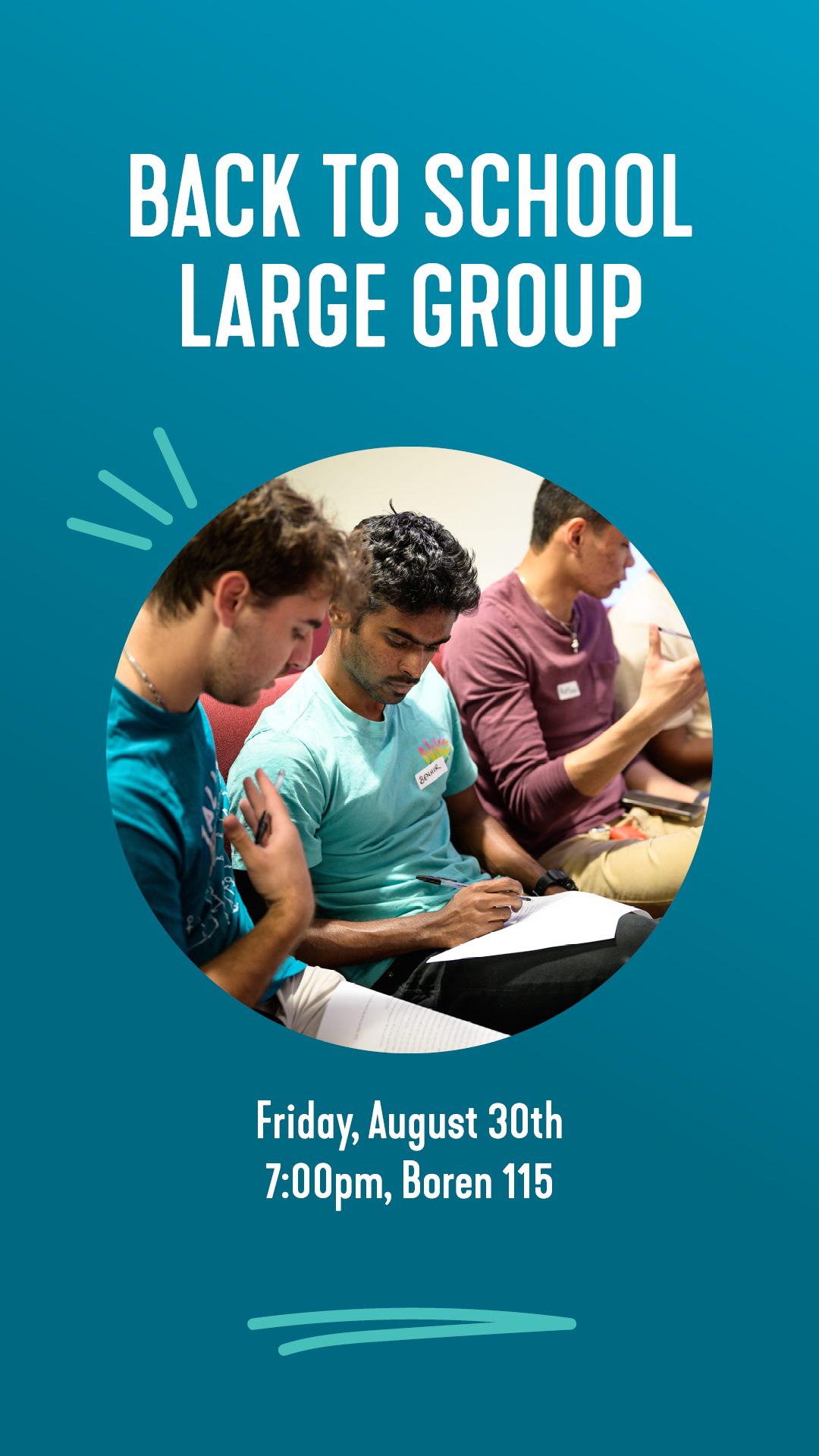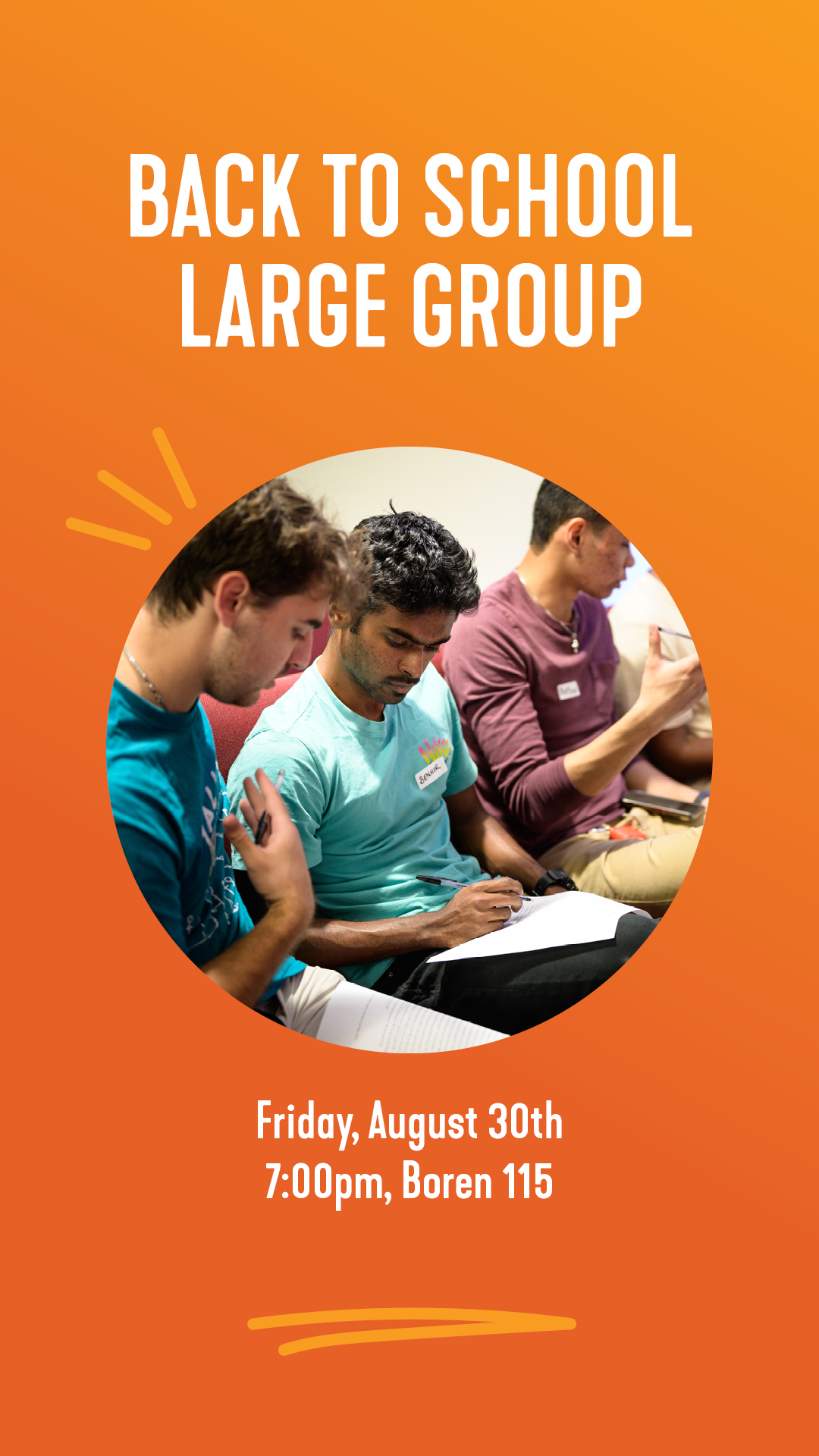We all know rich and engaging media is essential to online outreach. Here you will find a collection of social media design templates to promote chapter events, invite new students to join your community, and tell people more about what InterVarsity is all about.
Instructions
All of our templates have been created by the 2100 Design team. This system uses Canto to make it easy to customize text and images, while maintaining InterVarsity’s visual brand standards.
Note: Templates can only be customized via a desktop/laptop computer.
- Click on the template you wish to customize. It will open to show the template larger.
- Click on the “Edit” button in upper right corner. The template will open.
- If the template has a customizable image, click on the image to select it.
- Click on the “Change Image” button in bottom right corner.
- On the left, you will see a drop down menu. Make sure that “Upload” is selected. Then click “Choose” to navigate to the image you want to use on your computer.
- After selecting your image, click “open”. Then click “Upload” button underneath the drop down menu.
- Your image should now appear in the template. Resize and move it around as needed.
- To customize text, double click on the text you want to change. (Most will say “Click here”).
- Type in your customized text. Note: If your text is too long for the space provided, the template will cut off your text. You can backspace to revise your text and the text size will readjust as you type.
- Double check your spelling and image placement.
- Click “Save” in the top bar area.
- Click “Download” in upper right corner, select “JPEG” (or PDF, if it is a print piece.)
- Your final file will download to your computer!
Template Gallery
Click a thumbnail below to go directly to that template or view all templates here.
"Waves and Bubbles" Theme
Instagram Post Templates
"Here for You" Theme
Instagram Post Templates
Instagram Story Templates
"Act, Love, Walk" Theme
Instagram Carousel Post Templates
Share these five posts as a carousel that people can swipe through.
Instagram Story Templates
"Pop Up" Theme
Instagram Post & Story Templates
"Circles" Theme
Instagram Post & Story Templates
"Scribbles" Theme
Instagram Post & Story Templates
Downloadable Graphics
Bible Verses
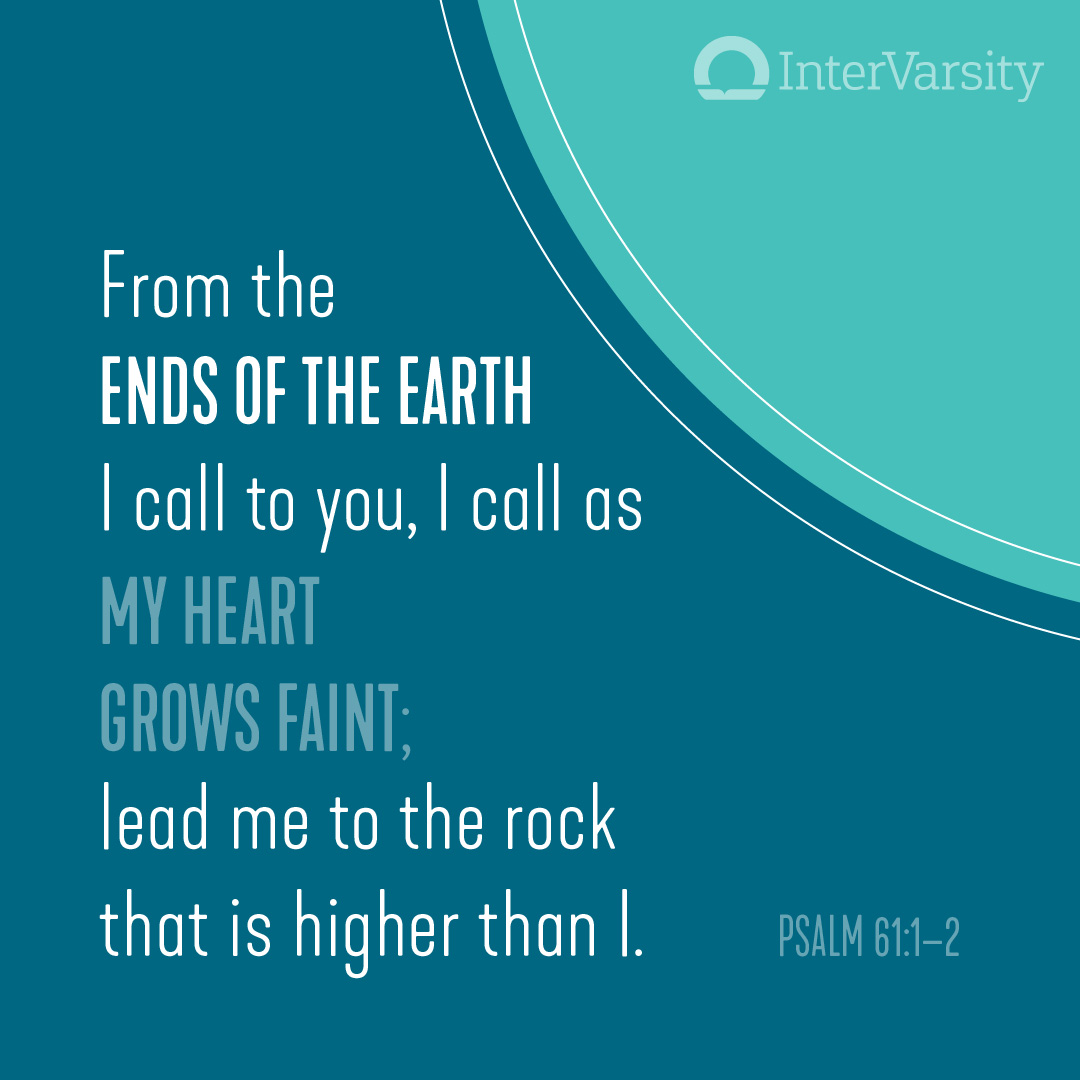
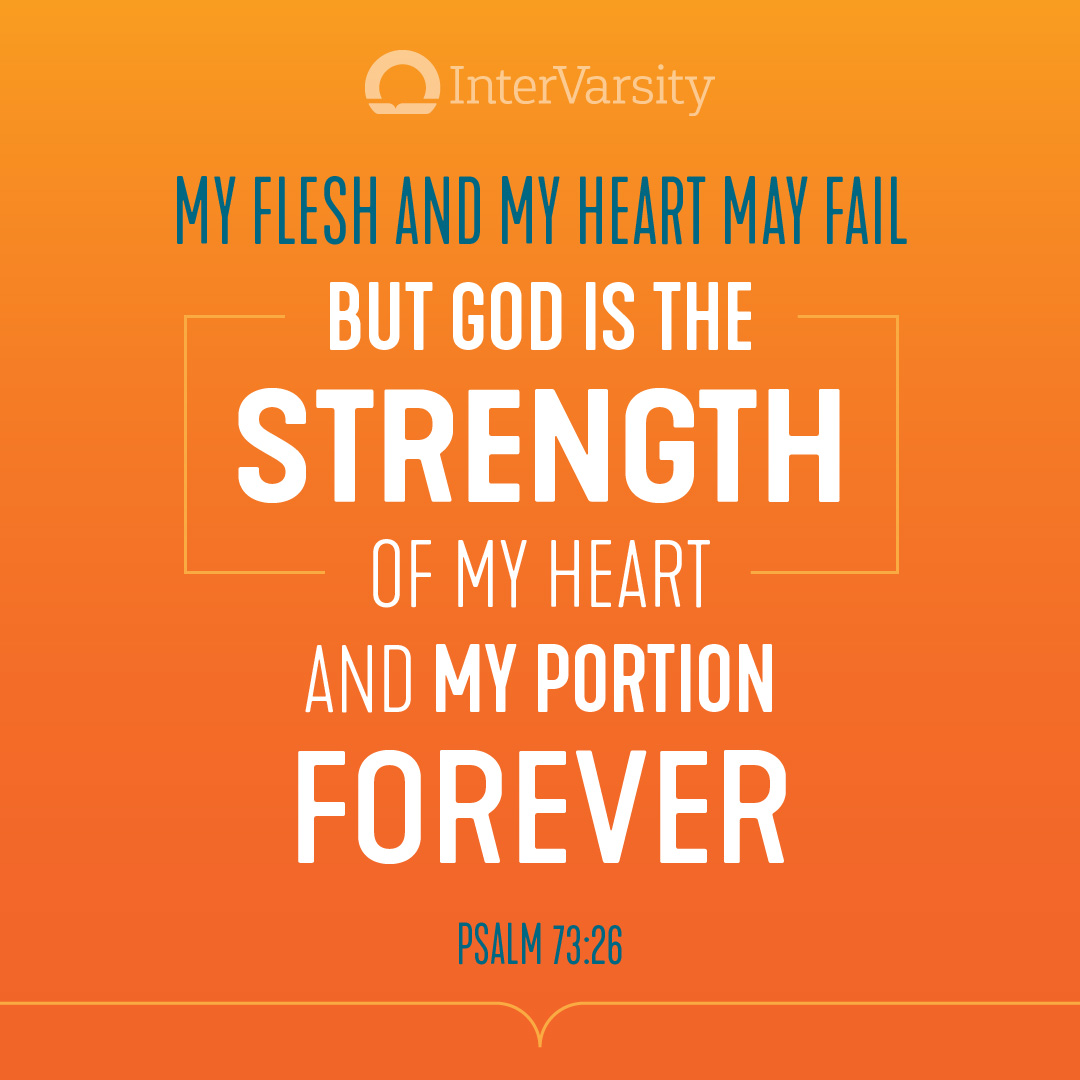
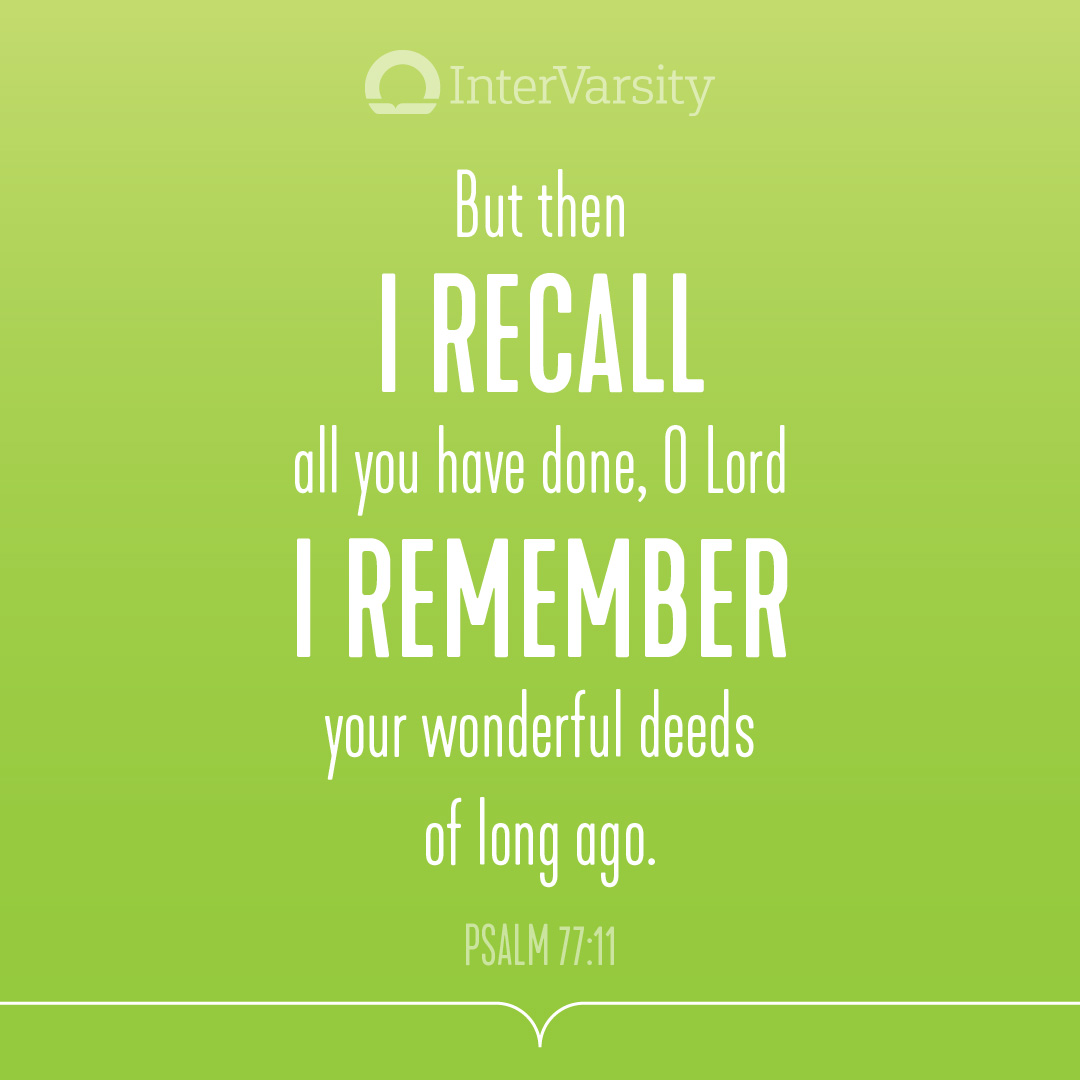
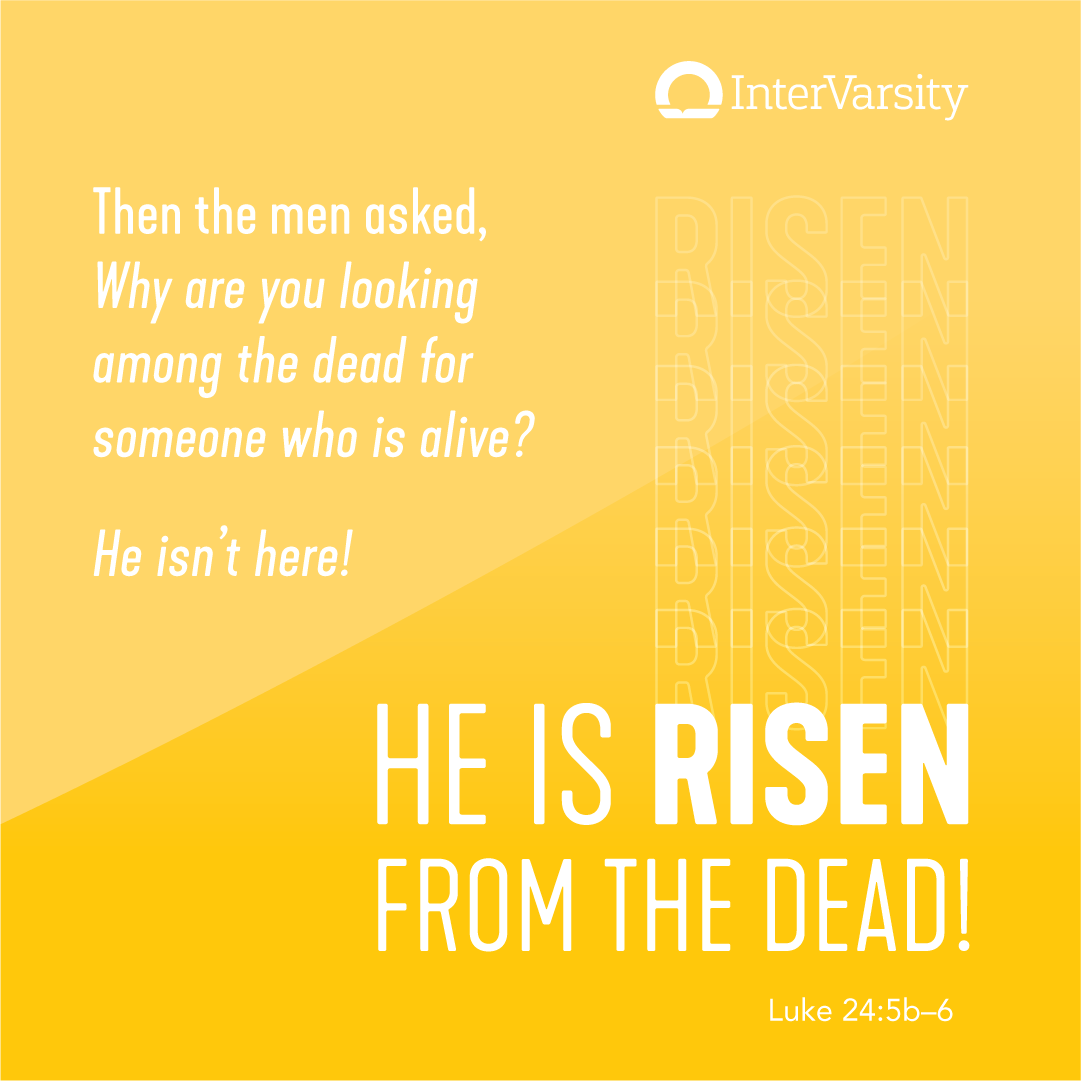
Download Bible Verse Images (.zip)
Act Love Walk (2020 Campaign)
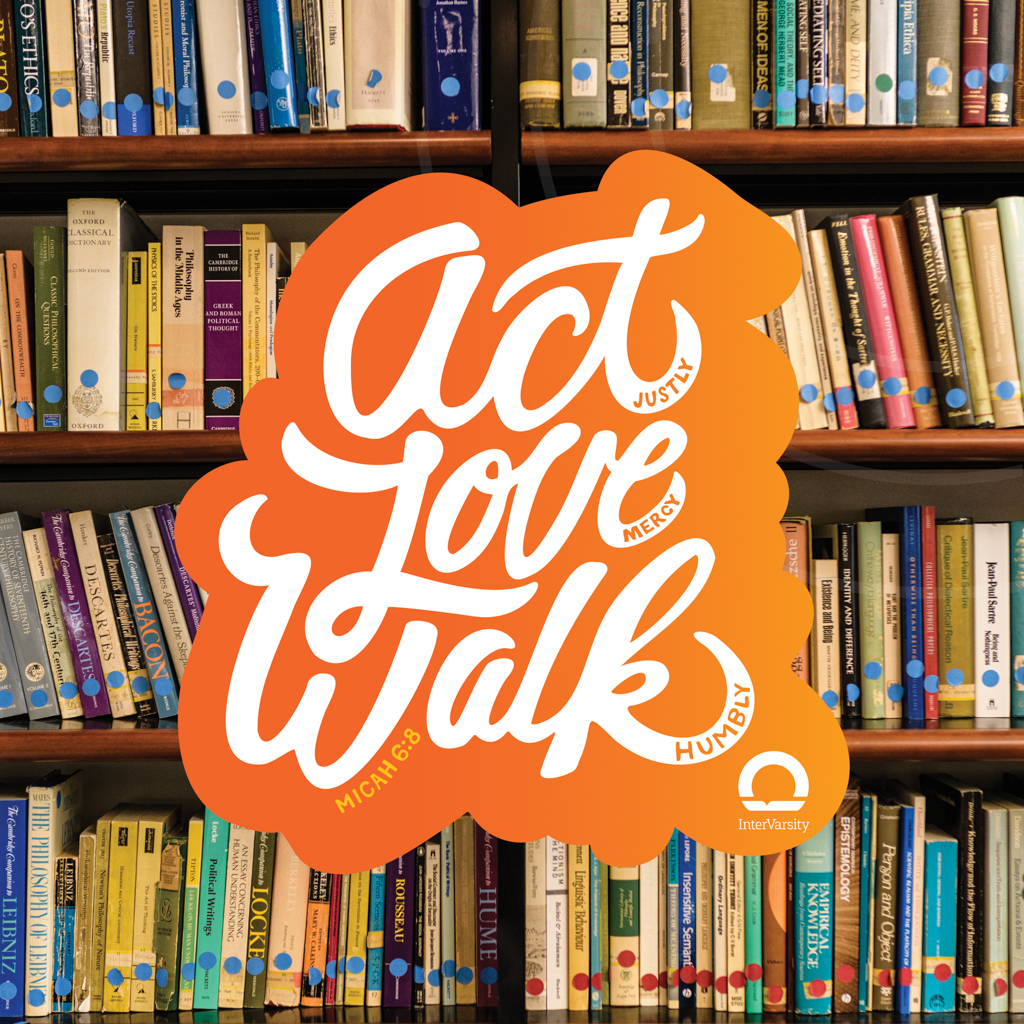


Download Act Love Walk Images (.zip)
Gen Z Graphics
**For materials and resources directed at Gen Z student audiences only.**
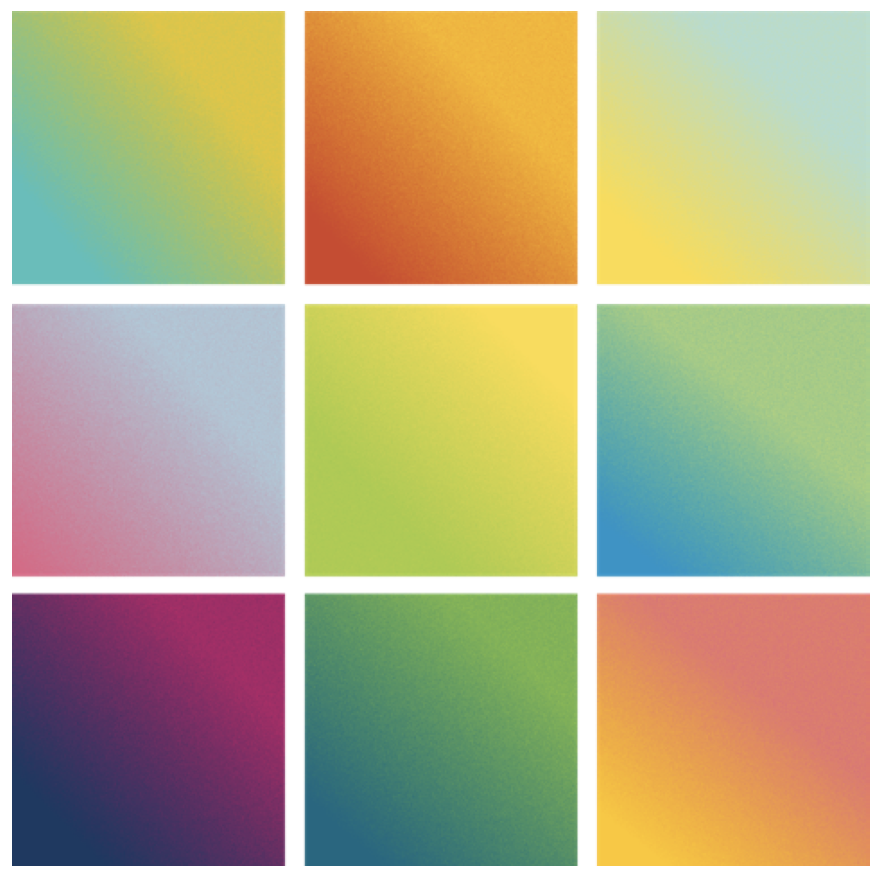
Add some color and texture to your chapter's social media posts and stories with these gradient backgrounds.

Use this digital sticker set to level up your chapter graphics! Choose stickers from the base set or holographic set and decorate your chapter's social media posts, stories, flyers, etc.
Download Sticker Pack (.zip) Download Holographic Sticker Pack (.zip)
Additional InterVarsity Brand Resources
As you're preparing promotional materials for your chapter, be sure to check out these additional resources from your friends at InterVarsity's Communications and Marketing Team!
Logo Generator / Brand Overview / Brand Book / Visual Assets / InterVarsity Store / PowerPoint Template