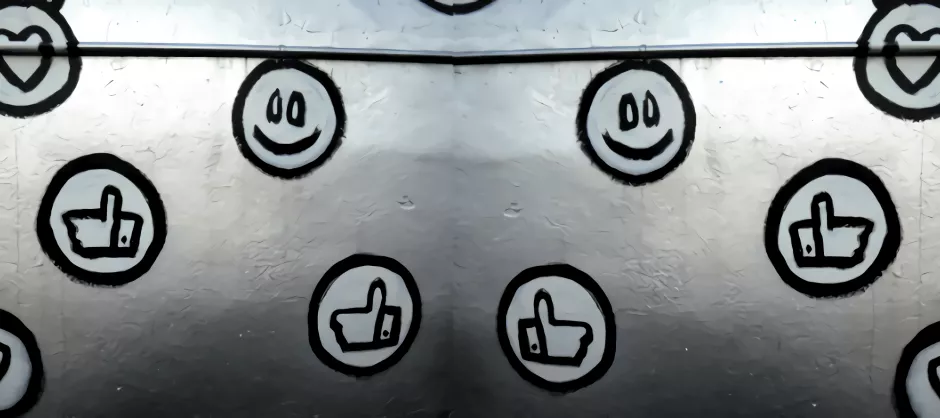
There is no way around it: reaching students digitally during online new student outreach (ONSO) will involve using social media. To equip you for success, we’ve collected some best practices that will guide the social media part of your ONSO strategy and help you connect students with your chapter.
Choose your platforms wisely
Overwhelmingly, our student audience right now is on Instagram. This is significantly less true of Facebook. We’ve seen Twitter usage among students varies campus to campus. TikTok is a wild card; students are definitely on it, but many don’t post anything themselves or don’t go there for the type of information a ministry would share (but, of course, feel free to use your creativity to find ways to make this possible). If you do use Facebook to communicate with students, make sure to use Groups, not a dedicated Page. Facebook heavily limits the reach of Pages to fractions of their total “Likes” audience.
Be strategic
If you have funds to spare, use sponsored or targeted ads on Instagram and FB. This will allow you to target a specific demographic of students and ideally yield 10-20 solid contacts in the beginning weeks/months.
Get the look right
- Understand our brand and follow our design guidelines. Don’t go rogue with your design! Repeat: stay on brand. Learn our brand guidelines here.
- Check out these branded templates and the Instagram Starter Pack.
- Get comfortable using a design tool like Canva, VSCO, or InShot.
Be social on social media
Comment on other people's posts, like and share things created by others, and be a good citizen in the medium. The whole point of social media is to connect—so connect!
Match the moment
Engage with people in a way that meets them where they are on their journey with you. For example: asking people who don't know you exist to share about your event usually won't work. On the flip-side, failing to ask your core audience to share / re-post is a big miss.
Stop the scroll
It's not enough to look like everything else on social media. You need to find a way to stand out. Find a way to visually break the pattern in their feed. (For an example, look at Tracey Gee on IG, @traceygee.me)
Use strong images
Images help students envision what they can be a part of. InterVarsity images communicate stories of real hope on campus. Check out our photo collection or explore free stock photography galleries like Upsplash, Pixabay, Reshot, or Stocksnap.io. Examples of what images should convey:
-
Community
-
Prayer
-
Conversation
-
Students seeking God together in Scripture
-
Sharing faith with a friend
-
Joy
Build an asset
Give it dedicated time. Make sure your chapter’s social media has at least one person committed to working on it. Know that the returns take time to build up, and you won't have a huge audience overnight. You won't have a lot of engagement and traffic immediately. But over time, if you're persistent, you can see returns.
Instagram-specific tips:
- Use the location tag in the IG post and choose your campus, that way students will see the image with other images tagged at their campus.
- Use hashtags. Put them in the first comment, rather than in the main caption. Create a list that students are already using for that campus (e.g. if doing this for UT Austin, use #ut #utaustin #longhorns #hookem #atx, etc.)
- Use emojis in your captions—it helps draw the viewer to the extra details you have there that might make your image look unappealing.
- Create graphics to be used as digital “flyers” to invite the campus to events or to tell more about who you are.
- Use Instagram Stories to start conversations using the Questions feature, or do a Poll.
- The Instagram algorithm prefers when you use as many of their features as possible, so try to mix it up rather than sticking to just regular posts.
- Don’t underestimate the power of memes to generate easy audience rapport.
Daniel Allen, Ashlye Vanderworp, Steven Tamayo, and Tim Wang contributed to this article.


